TiviMate is undoubtedly among the best choices if you’re searching for IPTV apps to watch live TV and on-demand content. TiviMate provides a great IPTV experience and is renowned for its elegant user interface and premium features. Everything you need to know about TiviMate will be covered in this post, including how to download and install it on an Android TV or Firestick, what features it has, and how to get the most out of the premium version.
What is TiviMate?
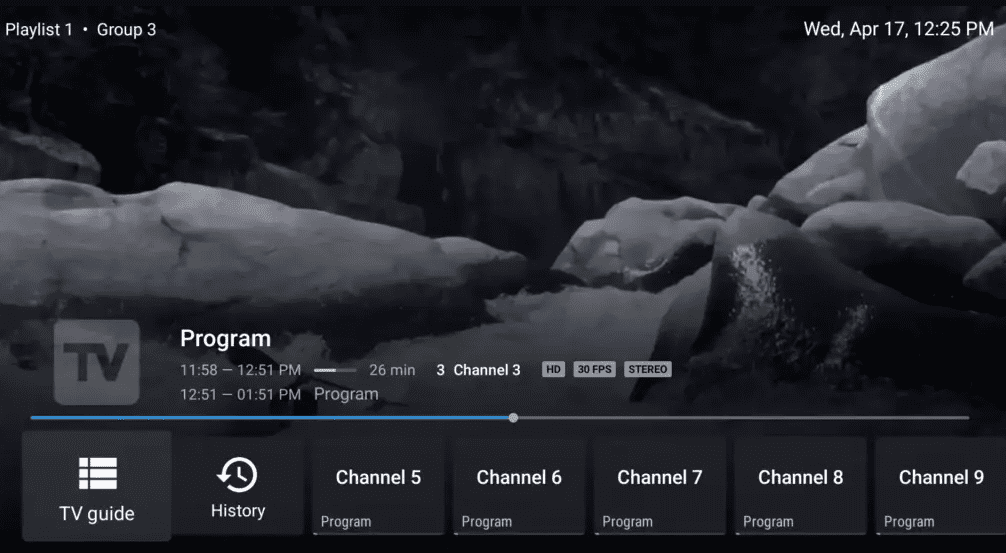
An IPTV player made especially for Android-powered gadgets is called TiviMate. TiviMate focusses on offering an easy-to-use platform for organising and streaming your IPTV playlists, as contrast to conventional apps that offer IPTV content. It is one of the most feature-rich IPTV apps on the market right now, supporting sophisticated features like multiple playlists, catch-up, and even recording.
How to Download TiviMate on Firestick or Android TV
Option 1: Download from the Google Play Store

- On your Android TV or other compatible device, open the Google Play Store. (Only TVs and Android Boxes can access it; Android phones cannot.)
- Use the search bar to look for TiviMate.
- To download and install the app, click Install.
Option 2: Use a code to download
You can use a download code if you’re using an Android TV or Amazon Firestick that doesn’t support the Google Play Store:
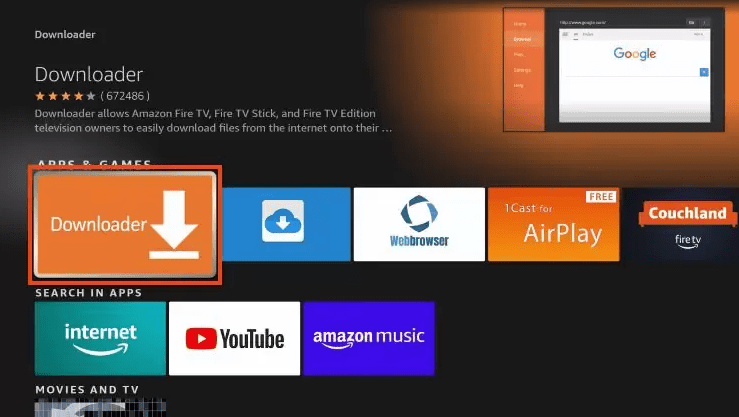
- Install the Downloader app from the app store on your device.
- Enter the code 185194 in the Downloader app.
- To download the TiviMate APK file, press Go.
- Follow the on-screen directions to install the APK file.
Is TiviMate Free?
There are two versions of TiviMate: free and premium. While the subscription edition offers on-demand content such as movies and TV shows (VODs), recording, multi-view, and other capabilities, the free version just lets you watch live TV stations.
An app membership costs $5 per year.
How to Get TiviMate Premium
You must use the TiviMate Companion app to activate your subscription in order to use TiviMate’s premium features. Here’s how to do it:
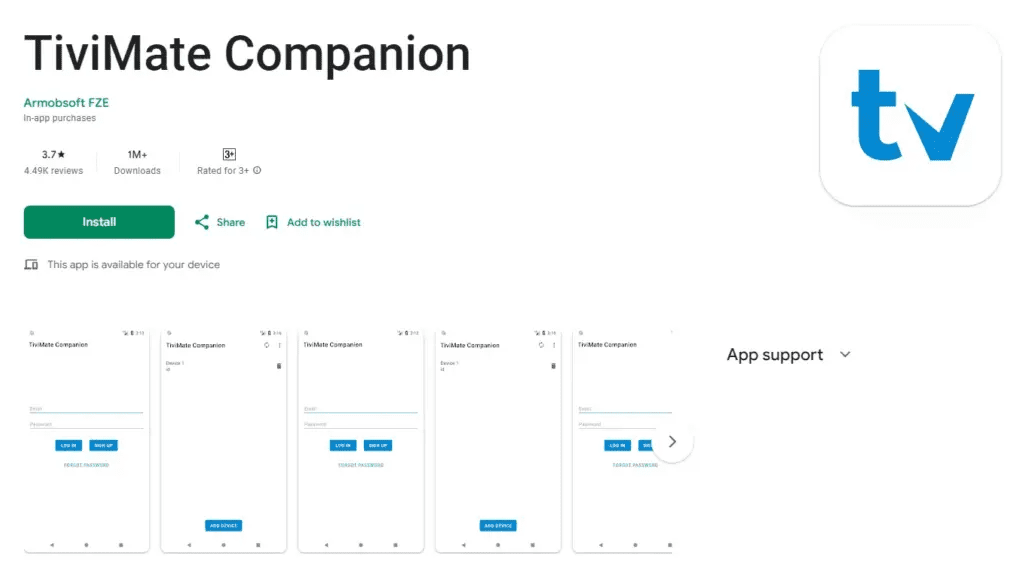
- On your smartphone, download the TiviMate Companion app from the Google Play Store.
- Launch the application and sign in using your existing TiviMate account or register for a new one.
- To sign up for a TiviMate Premium subscription, adhere to the payment guidelines.
- After activation, launch TiviMate on your smartphone, sign in with your credentials, and take advantage of the premium features.
Setting Up IPTV on TiviMate
To set up IPTV and begin streaming, take the following actions after TiviMate is installed and ready:
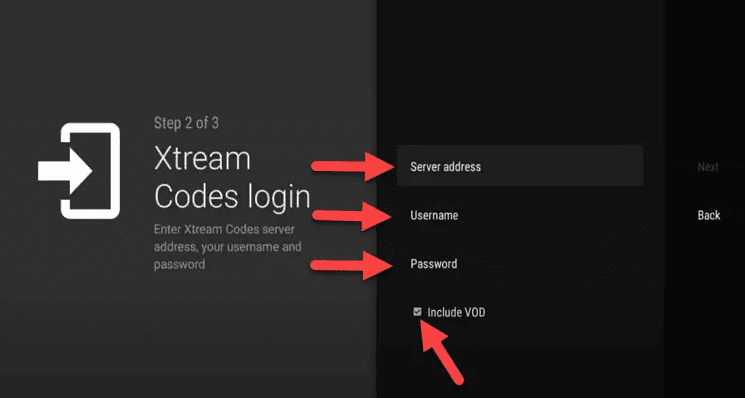
- On your device, launch the TiviMate app.
- Go to the main screen and select Add Playlist.
- Select Xtream Codes API Login.
- Enter the login information that your IPTV provider sent you:
- Server URL
- Username
- Password
- To load your playlist, click Next. The app’s UI will display channels and on-demand entertainment.
Firestream IPTV UK is the best option if you’re looking for an IPTV subscription with exceptional variety. We offer a remarkable entertainment experience with more than 24,000 channels worldwide and a collection of more than 140,000 movies and seasons. Explore our reasonably priced options and enjoy high-quality streaming on any gadget. To enhance your IPTV experience, have a look at our current products!
Essential Elements of TiviMate
TiviMate’s advanced features make it an outstanding IPTV player. Here’s a deeper look at what you get:
1.A variety of playlists
Manage several IPTV playlists with ease, enabling seamless switching between them.
2.Getting Up to Speed
The handy catch-up feature, which gives you access to previous broadcasts from supported channels, ensures you never miss a show.
3.Favorite Channels
Save your favorite channels to your bookmarks for convenient access.
4. Recording
Save your favorite live events or TV series to watch whenever it’s convenient for you.
5.Search
To locate channels, series, or films in a matter of seconds, utilize the user-friendly search feature.
6. Parental Controls
To guarantee a secure viewing environment for children, impose limitations and control access.
7. Multi-View
For sports fans and multitaskers, watch multiple channels at once on the same screen.
8. UI Customization
For a more individualized viewing experience, customize the app’s interface to your tastes.
Why Choose TiviMate?
TiviMate’s versatility, extensive feature set, and easy-to-use design make it one of the greatest IPTV apps. Here are some reasons to think about it:
- Smooth Performance: Take pleasure in lag-free, fluid streaming.
- Frequent Updates: New features and enhancements are often added to the app.
- Broad Compatibility: Compatible with a number of Android-powered gadgets, such as Nvidia Shield, Firestick, and Android TV.
- Premium Support: Users of TiviMate Premium enjoy enhanced features and priority support.
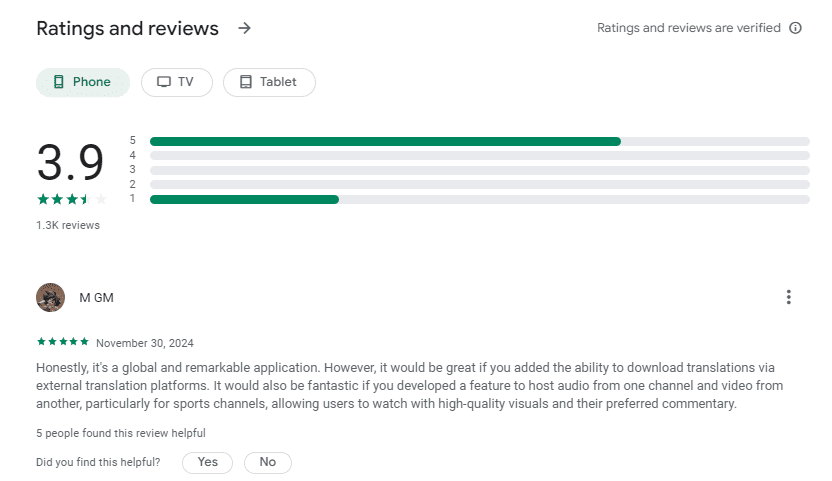
Solving Typical Problems
Unable to load the playlist
- Verify that the Xtream Codes API information is accurate. (*Verify again that your server URL is HTTP.)
- Verify your internet connection (turn on or off a VPN).
- For the most recent login information, get in touch with your IPTV provider.
Activation Issues with TiviMate Premium
- Verify your email address and password again using the TiviMate Companion app.
- Make that the right account was associated with the successful payment.
Final Thoughts
If you use its premium features, TiviMate is an excellent IPTV player. Because of its easy-to-use interface, advanced features like recording and catch-up, and several view options, it’s a must-have for IPTV enthusiasts. TiviMate offers a top-notch viewing experience on all compatible devices, such as Firestick and Android TV.
Start using TiviMate immediately to enhance your IPTV experience!