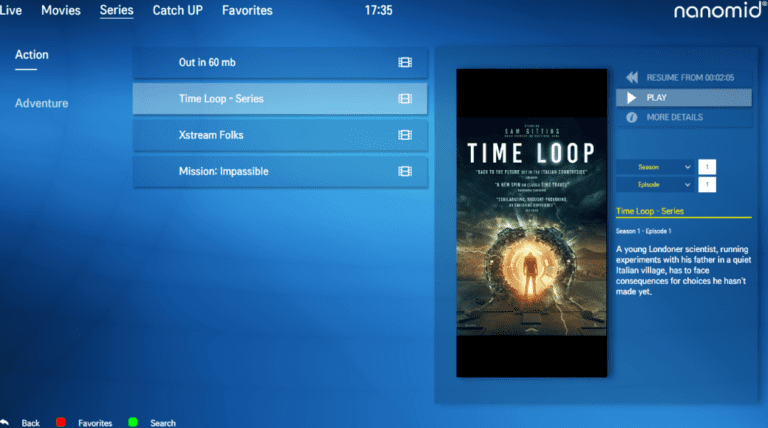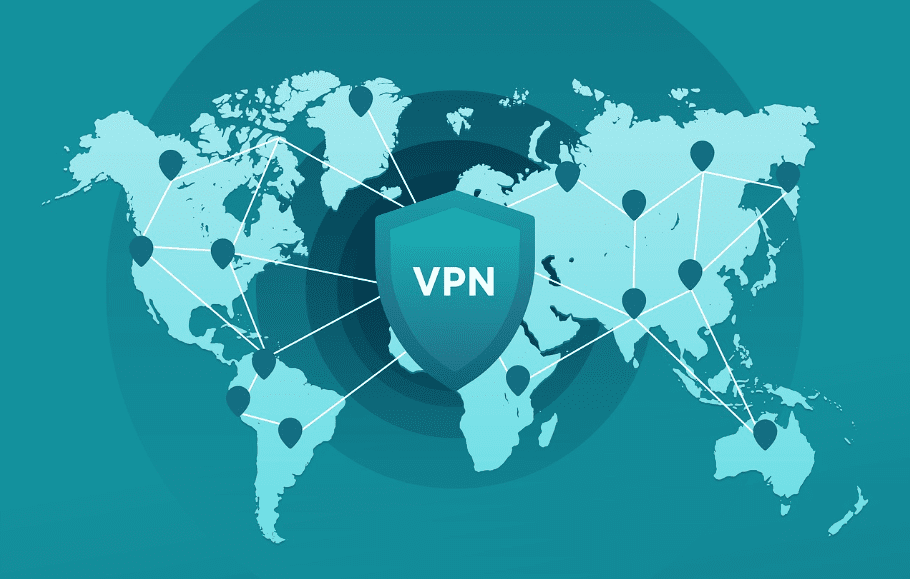
If you’re thinking about using IPTV (Internet Protocol Television) as your go-to entertainment streaming provider, you might be wondering if you need a VPN for IPTV? The short answer is that it depends on your country’s laws, your residence, and your desired level of privacy and security.
This article will describe if a VPN is required, why some users find it useful, and how to set up NordVPN on a Firestick in order to safeguard your IPTV viewing experience. Ultimately, you’ll know exactly when and why IPTV users would want a VPN.
Is a VPN Really Necessary for IPTV?

It is contingent upon your jurisdiction.
Depending on where you reside and how your nation sees IPTV services, you may or may not need a VPN for IPTV. IPTV is frequently usable without a VPN (and you won’t get in jail). For instance:
- In the UK: it is typically acceptable to use IPTV services for lawfully obtained video, and if you don’t use a VPN, you won’t likely run afoul of the law. However, if you don’t have a VPN, you may run into problems like your ISP prohibiting or limiting access to IPTV platforms. Your streaming experience may be slowed down by ISPs’ ability to throttle your connection. It is highly advised to use a VPN in order to prevent these disruptions and improve your privacy. A VPN ensures seamless and continuous access to IPTV content by concealing your true IP address, which stops ISPs from tracking your activities.
- In Italy and Spain: IPTV use is strictly regulated by the government and rigorously watched. In some circumstances, using a VPN is practically necessary to avoid legal trouble.
- While IPTV laws vary in the US and Canada: ISPs are known to monitor and restrict internet connections for IPTV subscribers.
Reasons for UK Users to Think About Using a VPN for IPTV
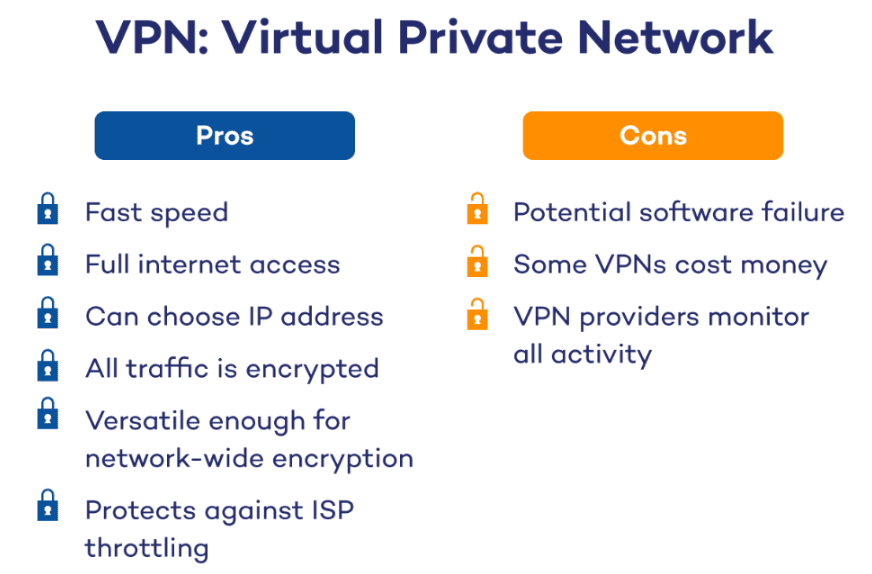
A VPN is an investment worth making for the reasons listed below:
- Protection of Privacy: By encrypting your internet connection, a VPN stops ISPs from monitoring your behavior or recording your information.
- Avoiding ISP Throttling: When they see excessive streaming activity, some ISPs may lower your internet speed. By hiding your traffic, a VPN stops this.
- Access to Geo-Restricted Content: Certain IPTV providers offer access to foreign channels that might be prohibited in the UK. You can use a VPN to access servers in other nations in order to circumvent these restrictions.
- Enhanced Security: With the surge in cyberthreats, using a VPN offers an extra layer of protection against hackers and unauthorized monitoring.
How to Install and Download NordVPN for IPTV on a Firestick
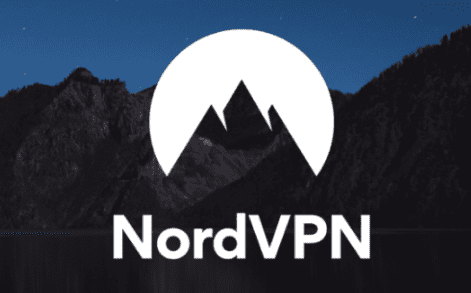
One of the simplest methods to secure your IPTV experience is to use a VPN on your Firestick. Here is a detailed tutorial on setting up NordVPN:
First, get your firestick ready.
- Make sure your Firestick is online before turning it on.
- Go to the Settings window.
- Look under My Fire TV > About > to see if there are any software updates available. To avoid incompatibilities, check for updates and install them if needed.
Step 2: Download the NordVPN App
- Click Search after selecting the Find button from the Firestick home screen.
- Enter NordVPN in the search bar.
- From the list of search results, pick the NordVPN app.
- In order to install the app, click Download or Get.
step three: Log in to NordVPN
- Launch the NordVPN app after the installation is finished.
- Enter your email address and password to access NordVPN.
- To create an account if you don’t already have one, go to the NordVPN website on a different device.
Step 4: Connect to a VPN Server
- You will see the NordVPN interface with a map and a list of servers after logging in.
- Select a server according to your requirements:
- For optimal speed, connect to the closest server.
- NordVPN will encrypt your internet traffic after you click the Connect button.
Step 5: Start Streaming
- Press the home button on your Firestick remote to get back to the home screen when the VPN connection has been made.
- Launch your favorite IPTV app.
- Savor buffer-free, unfettered, and safe streaming!
Benefits of Using NordVPN for IPTV
One of the most reliable VPNs for IPTV users is NordVPN, which has features that ensure a faultless viewing experience.
Reviews of NordVPN
- High-Speed Servers: With thousands of servers tuned for quick viewing, NordVPN guarantees that your favorite TV series or sporting events won’t lag.
- No-Logs Policy: Since NordVPN doesn’t monitor or save your browsing history, your activities remain private.
- Robust Encryption: Sophisticated encryption techniques shield your information from unauthorized access.
- Simple User Interface: Even for individuals who are unfamiliar with VPNs, the NordVPN software is easy to use.
- Adaptable to a Variety of Devices: In addition to Firestick, NordVPN is compatible with PCs, tablets, and smartphones.
Conclusion: Is a VPN Necessary for IPTV?
While using a VPN to watch IPTV is not required by law in the majority of countries, it is highly recommended for privacy, security, and performance reasons. UK users can watch content from other countries, prevent throttling, and secure their connection with the use of a VPN.